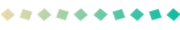Account Security
Please review the following information in order to protect your Dragonica Account from malicious access:
Viruses/Rootkits
These can be hidden on your PC, causing damage to your files, affecting the performance of software or even your hardware. They commonly get on your system through email attachments or other downloads. Once your system is infected it can be difficult to remove them. You will find further information below that will help you if you think you have one.
Spyware/Keyloggers
These can monitor your PC and also affect its performance. Its also the most common way for people to get hold of your passwords so they can access any internet accounts you have, including your Dragonica account. You can find some more information below about software you can install to detect and remove these.
In order to protect your account from malicious access please take the following steps:
- Reset your Dragonica password often!
- Use an antivirus from a trusted vendor. Security Essentials by Microsoft is a great, lightweight choice that is fully compatible with Dragonica and our Anti-Cheat software. In case you are using Windows 8/8.1/10, your system will have Windows Defender, installed by default, which is the successor of Security Essentials, and you will only have to enable it by going to Settings > Update & Security > Windows Defender.
- Besides Microsoft's Security Essentials, Malwarebytes 3 is also a very useful tool that will keep your system clean and safe. This antivirus scans for keyloggers, rootkits, spyware and malware on your PC, which may not be picked up by normal antivirus software. These scans can be performed once every few days, and a real-time protection will not be needed if you are already using an other antivirus.
- Use a complex, long and secure password, in order to stay protected from bruteforces and your password being guessed.
- Regularly change the Password & Security questions for all of your email addresses & online accounts.
- Make sure your passwords for Dragonica, your email address, and all social media websites are all different.
- Ensure your Windows is always up to date, especially during critical updates as these may protect you against larger threats.
Some general tips
- Never share your account with another person.
- Never buy from a Third Party website. DPs's can only be legitimately bought through our own official website.
- Beware of phishing attempts, such as players asking for hints related to yourself, or your account information. "Fake" Dragonica websites can also be crafted to steal your information, by redirecting you to a Login page that mirrors our official one, but is in fact a different. To stay secure from these kind of attacks, make sure that the domain you are accessing always starts with www.dragonica.fr.
- If you ever receive an email from Dragonica, always make sure that it's verified.
- A strong password is the difference between getting cracked, and having an invincible account.
- We will never advertise things such as free DPs in-game via the in-game chat. All promotions can be found on our website.
- A Dragonica employee will never ask for your password.
If you do believe you have been hacked, please contact Customer Support immediately by sending in a ticket below.
 Login/Register
Login/Register

 FR
FR