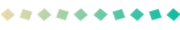No Verification / Password Reset Email
General tips
Sometimes, the confirmation email takes up 90 minutes to be delivered. This has been reported by users on Gmail. Since the issue is not on our side, we cannot provide any assistance.
If you have not received the confirmation email when you registered your account on the Dragonica official Website, please check the "spam" or "junk" folder of your mailbox or, if you are using Gmail, the "Promotions" tab of your inbox.
If you cannot find the confirmation email, you can try to send another, via the account page on the Dragonica official Website. You should also try to connect from a different web browser.
Hotmail/outlook tips
The verification email should be in the Junk folder of your hotmail/outlook inbox.
If you do not find it there, it means that your hotmail settings are auto-deleting spam. You need add "[email protected]" to your list of authorized senders. To do so:
- Login on the outlook.com website
- Go to "Options" on the top right of the page
- Click on "Safe and blocked senders" under "Preventing Junk email"
- Go to safe senders and add the [email protected] email address
- Go to the dragonica.fr website and request the verification email be sent again
If none of the above worked, please contact customer support by sending in a ticket below.
 Login/Register
Login/Register

 FR
FR